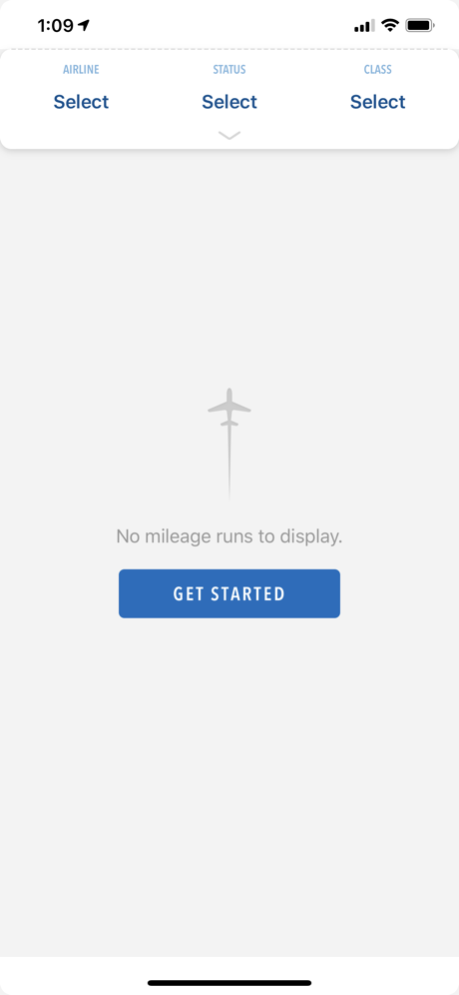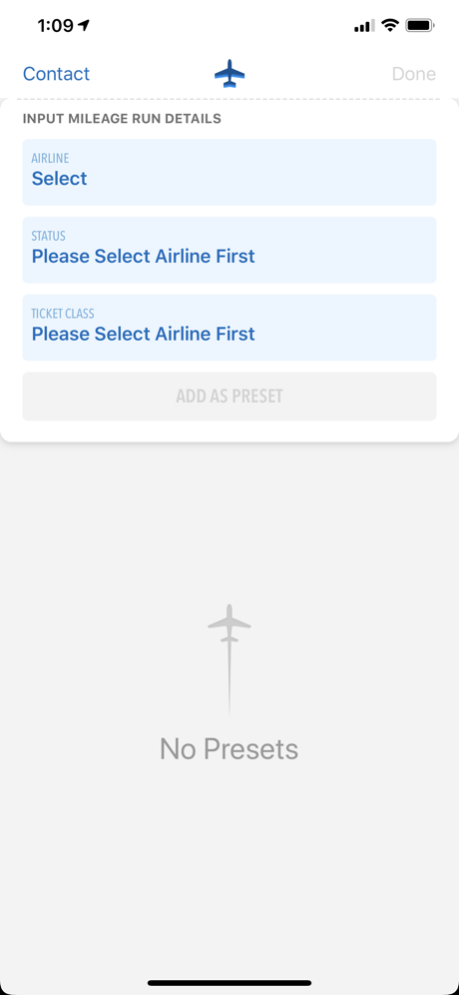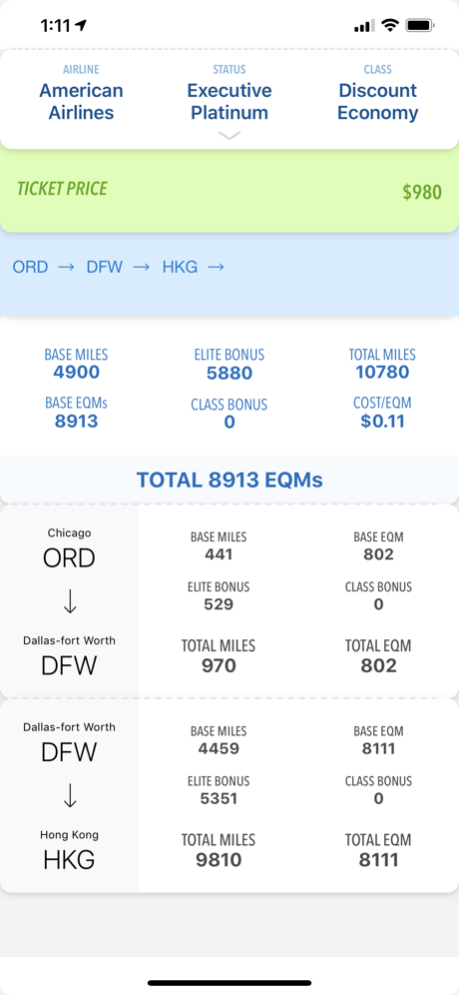Flight Miles 2.0.0
Continue to app
Free Version
Publisher Description
Flight Miles™ helps you optimize your route to maximize EQMs, PQMs, MQMs, and award miles. With over 6000 airports worldwide and airlines in the leading partnerships programs from One World, Star Alliance, and Sky Team.
While you are booking tickets, use Flight Miles™ to quickly switch between different frequent flier programs and try variations on routes to ensure you always get the most for your dollar.
Needing to do that year end mileage run? Wanting to calculate which route would give you the best bang for your buck? Flight Miles™ is here to assist you with up to date frequent flyer program calculations.
Simply enter in each segment by airport code, city name, or airport, Flight Miles™ will provide the flight miles, elite qualifying miles, class of service bonuses, and cost per mile.
Jan 29, 2019
Version 2.0.0
UI Modifications for iPhone X, Xs and Xs Max
About Flight Miles
Flight Miles is a free app for iOS published in the Recreation list of apps, part of Home & Hobby.
The company that develops Flight Miles is UXM Studio, Inc. The latest version released by its developer is 2.0.0.
To install Flight Miles on your iOS device, just click the green Continue To App button above to start the installation process. The app is listed on our website since 2019-01-29 and was downloaded 2 times. We have already checked if the download link is safe, however for your own protection we recommend that you scan the downloaded app with your antivirus. Your antivirus may detect the Flight Miles as malware if the download link is broken.
How to install Flight Miles on your iOS device:
- Click on the Continue To App button on our website. This will redirect you to the App Store.
- Once the Flight Miles is shown in the iTunes listing of your iOS device, you can start its download and installation. Tap on the GET button to the right of the app to start downloading it.
- If you are not logged-in the iOS appstore app, you'll be prompted for your your Apple ID and/or password.
- After Flight Miles is downloaded, you'll see an INSTALL button to the right. Tap on it to start the actual installation of the iOS app.
- Once installation is finished you can tap on the OPEN button to start it. Its icon will also be added to your device home screen.